DS-7316HTHI-K4 Hikvision K4 Series Turbo HD DVR
DS-7316HTHI-K4 Hikvision K4 Series Turbo HD DVR
Specification
Model – DS-7316HTHI-K4
Key Feature
-
- Support H.265 Pro+/H.265 Pro/H.265 video compression
- Support HDTVI/AHD/CVI/CVBS/IP video input
- Up to 32-ch IP camera input (up to 8 MP)
- Max. 800 m for 1080p and 1200 m for 720p HDTVI signal
transmission - Up to 10 TB capacity per HDD
- Support POS triggered recording and POS information overlay
Recording
-
- Video compression – H.265 Pro+/H.265 Pro/H.265/H.264+/H.264
- Encoding resolution – 8 MP/5 MP/4 MP/3 MP/1080p/720p/WD1/4CIF/VGA/CIF
- Frame rate – Main stream: 8 MP@12 fps/5 MP@20 fps; 3 MP@18fps;4 MP/1080p/720p/WD1/4CIF/VGA/CIF@25fps (P)/30fps (N),Sub-stream: WD1/4CIF/CIF@25fps (P)/30fps (N)
- Video bit rate – 32 Kbps to 16 Mbps
- Dual stream – Support
- Stream type – Video, Video & Audio
- Audio compression – G.711u
- Audio bit rate – 64 Kbps
Video and Audio
-
- IP video input – 16-ch (up to 32-ch), Up to 8 MP resolution, Support H.265+/H.265/H.264+/H.264 IP Cameras.
- Analog video input – 16-ch, BNC interface (1.0 Vp-p, 75 Ω), supporting coaxitron connection
- HDTVI input – 8 MP, 5 MP, 4 MP, 3 MP, 1080p25, 1080p30, 720p25, 720p30, 720p50, 720p60
- AHD input – 5 MP, 4 MP, 720p25, 720p30, 1080p25, 1080p30
- HDCVI input – 4 MP, 720p25, 720p30, 1080p25, 1080p30
- CVBS input – PAL/NTSC
- CVBS output – 1-ch, BNC (1.0 Vp-p, 75 Ω)
- HDMI1/VGA output – 1-ch, 1920 × 1080/60 Hz, 1280 × 1024/60 Hz, 1280 × 720/60 Hz, 1024 × 768/60 Hz
- HDMI2 output – 1-ch, 4K (3840 × 2160)/30 Hz, 2K (2560 × 1440)/60 Hz, 1920 × 1080/60Hz, 1280 × 1024/60 Hz, 1280 × 720/60 Hz, 1024 × 768/60 Hz
- Audio input – 4-ch, RCA (2.0 Vp-p, 1 KΩ)
- Audio output – 2-ch, RCA (Linear, 1 KΩ)
- Two-way audio – 1-ch, RCA (2.0 Vp-p, 1 KΩ) (independent)
- Synchronous playback – 16-ch
Network
-
- Remote connections – 128
- Network protocols – TCP/IP, PPPoE, DHCP, Hik-Connect, DNS, DDNS, NTP, SADP, NFS, iSCSI, UPnP™,HTTPS, ONVIF, SNMP
- Network interface – 2, RJ45 10M/100M/1000M self-adaptive Ethernet interface
Auxiliary interface
-
- SATA – 4, SATA interface
- eSATA – 1, eSATA interface
- Capacity – Up to 10 TB capacity for each disk
- Serial interface – RS-232, RS-485 (full-duplex), Keyboard
- Alarm in/out – 16/4
- USB interface – Front panel: 2 × USB 2.0, Rear panel: 1 × USB 3.0
General
-
- Power supply – 100 to 240 VAC
- Consumption (without HDD) – ≤ 45 W
- Working temperature -10 °C to 55 °C (14 °F to 131 °F)
- Working humidity – 10% to 90%
- Dimension (W × D × H) – 445 × 390 × 70 mm (17.5 × 15.4 × 2.8 inch)
- Weight (without HDD) – ≤ 6 kg (13.2 lb)
Compression and Recording
-
- H.265 Pro+ video compression improves encoding efficiency and reduces data storage costs
- Full channel recording at up to 8 MP resolution
Storage and Playback
-
- 4 SATA interfaces and 1 eSATA interface
- Smart search for efficient playback
- Support the 3rd party cloud storage
- RAID 0, RAID 1, RAID 5, RAID 6 and RAID 10 storage scheme
Smart Function - Support multiple VCA (Video Content Analytics) events for both analog and smart IP cameras
- Support line crossing detection and intrusion detection of all channels, and 2-ch sudden scene change detection
Network & Ethernet Access
-
- Hik-Connect & DDNS (Dynamic Domain Name System) for easy network management
- Configurable output bandwidth limit
DS-7316HTHI-K4 Hikvision K4 Series Turbo HD DVR Isometric View

DS-7316HTHI-K4 Hikvision K4 Series Turbo HD DVR Physical Interface

DS-7316HTHI-K4 Hikvision K4 Series Turbo HD DVR Demo Video
Additional Information
Line Crossing Detection
-
- Purpose:
Line crossing detection detects people, vehicles, and objects crossing a set virtual line. The
detection direction can be set as bidirectional, from left to right or from right to left - Go to System > Event > Smart Event.Click Line Crossing. Select a camera to configure.
- Check Enable Line Crossing Detection checkbox.
- Optionally, check Save VCA Picture to save the captured pictures of line crossing
detection. - Follow the steps to set the line crossing detection rules and detection areas.
1) Select an Arming Region to configure.
2) Select the Direction as A<->B, A->B, or A<-B. - A<->B: Only the arrow on the B side shows. When an object goes across the configured
line with both directions can be detected and alarms are triggered. - A->B: Only the object crossing the configured line from the A side to the B side can be
detected. - B->A: Only the object crossing the configured line from the B side to the A side can be
detected. - 3) Drag the Sensitivity slider to set the detection sensitivity. Sensitivity range: sensitivity.
The higher the value is, the more easily the detection alarm can be triggered. - 4) Click Draw Region and set two points in the preview window to draw a virtual line.
Set the arming schedule. Refer to Chapter 11.1 Configure Arming Schedule. - Set the linkage actions. Refer to Chapter 11.2 Configure Alarm Linkage Actions.
- Click Apply. For iDS-7200HQHI-K/S and iDS-7200HUHI-K/S series, you can check to enable human body and vehicle detection.
- Purpose:
DS-7316HTHI-K4 Hikvision K4 Series Turbo HD DVR

DS-7316HTHI-K4 Hikvision K4 Series Turbo HD DVR, Analog video input - 16-, HDTVI input - 8 MP, 5 MP, 4 MP, 3 MP,SATA - 4, SATA interface
Product SKU: DS-7316HTHI-K4
Product Brand: Hikvision
Product Currency: AUD
Product Price: 2397
Price Valid Until: 2021-06-30
Product In-Stock: InStock
5
DS-7316HTHI-K4 Hikvision K4 Series Turbo HD DVR

DS-7316HTHI-K4 Hikvision K4 Series Turbo HD DVR, Analog video input - 16-, HDTVI input - 8 MP, 5 MP, 4 MP, 3 MP,SATA - 4, SATA interface
Product SKU: DS-7316HTHI-K4
Product Brand: Hikvision
Product Currency: AUD
Product Price: 2397
Price Valid Until: 2021-06-30
Product In-Stock: InStock
5
Table of Contents



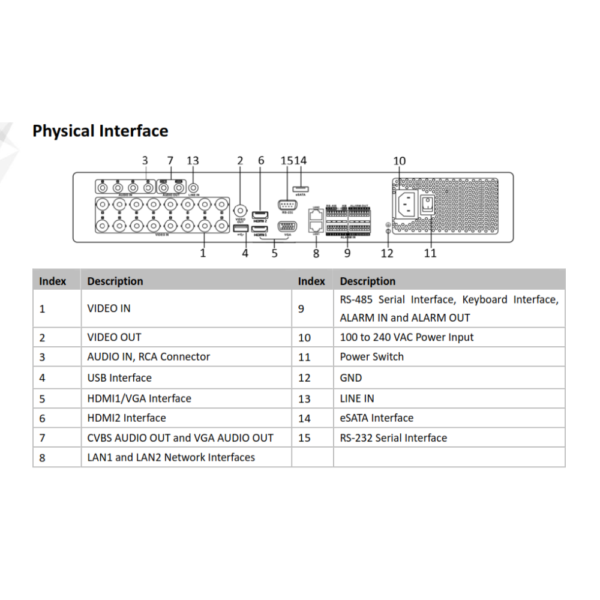







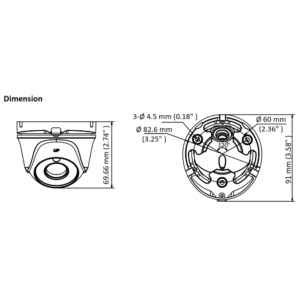










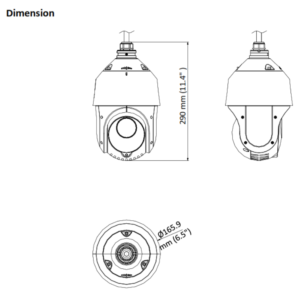




Reviews
There are no reviews yet.