PTZ-N4225I-DE (E) HiLook 2MP 25 × IR Network Speed Dome
PTZ-N4225I-DE (E) HiLook 2MP 25 × IR Network Speed Dome
-
- PTZ-N4225I-DE (E) HiLook 2MP 25 × IR Network Speed Dome Image Sensor – 1/2.8″ progressive scan CMOS
- Min. Illumination – Color: 0.005 Lux @ (F1.6, AGC ON); B/W: 0.001 Lux @ (F1.6, AGC ON); 0 Lux with IR
- White Balance – Auto/Manual/ATW (Auto-Tracking White Balance)/Indoor/Outdoor/Fluorescent
- Lamp/Sodium Lamp
- AGC – Auto/Manual
- Shutter Time – 1/1 s to 1/30,000 s
- Day & Night – IR Cut Filter
- Digital Zoom – 16×
- Privacy Mask – 24 programmable privacy masks
- Focus Mode – Auto/Semi-automatic/Manual
- WDR – 120 dB WDR
Lens
-
- Focal Length – 4.8 mm to 120 mm, 25× optical
- Zoom Speed – Approx. 3.2 s (optical lens, wide-tele)
- FOV – Horizontal field of view: 57.6° to 2.5° (wide-tele) ; Vertical field of view: 34.4° to 1.4° (wide-tele) ;Diagonal field of view: 64.5° to 2.9° (wide-tele)
- Working Distance – 10 mm to 1500 mm (wide-tele)
- Aperture Range – F1.6 to F3.5
IR
-
- IR Distance – 100 m
- Smart IR – Support
PTZ
-
- Movement Range (Pan) – 360° endless
- Pan Speed – Configurable, from 0.1°/s to 80°/s ; Preset Speed: 80°/s
- Movement Range (Tilt) – From -15° to 90° (Auto-flip)
- Tilt Speed – Configurable, from 0.1°/s to 80°/s ; Preset Speed: 80°/s
- Proportional Zoom – Support
- Presets – 300
- Patrol Scan – 8 patrols, up to 32 presets for each patrol
- Pattern Scan – 4 pattern scans, record time over 10 minutes for each scan
- Power-off Memory – Support
- Park Action – Preset/Pattern Scan/Patrol Scan/Auto Scan/Tilt Scan/Random Scan/Frame Scan/Panorama Scan
- PTZ Position Display – Support
- Preset Freezing – Support
- Scheduled Task – Preset/Pattern Scan/Patrol Scan/Auto Scan/Tilt Scan/Random Scan/Frame Scan/Panorama Scan/Dome Reboot/Dome Adjust
PTZ-N4225I-DE (E) HiLook 2MP 25 × IR Network Speed Dome Compression Standard
-
- Video Compression – Main Stream: H.265+/H.265/H.264+/H.264; Sub-Stream: H.265/H.264/MJPEG; Third Stream: H.265/H.264/MJPEG
- H.264 Type – Baseline Profile/Main Profile/High Profile
- H.264+ – Support
- H.265 Type – Main Profile
- H.265+ – Support
- Video Bitrate – 32 Kbps to 16384 Kbps
- Audio Compression – G.711alaw/G.711ulaw/G.722/G.726/MP2L2/PCM
- Audio Bitrate – 64 Kbps (G.711)/16 Kbps (G.722.1)/16 Kbps (G.726)/32 Kbps to 160 Kbps (MP2L2)
- SVC – Support
PTZ-N4225I-DE (E) HiLook 2MP 25 × IR Network Speed Dome Smart Feature
-
- Basic Event Detection – Motion Detection, Video Tampering Detection, Exception Detection
- Smart Event Detection – Intrusion Detection, Line Crossing Detection, Region Entrance Detection, Region Exiting
- Detection, Unattended Baggage Detection, Object Removal Detection, Audio Exception Detection
- ROI encoding – Main stream, sub-stream and third stream respectively support four fixed areas.
- Smart Record – ANR (Automatic Network Replenishment), Dual-VCA
Image
-
- Max. Resolution – 1920 × 1080
- Main Stream – 50Hz: 25fps (1920 × 1080, 1280 × 960, 1280 × 720) ; 60Hz: 30fps (1920 × 1080, 1280 × 960, 1280 × 720)
- Sub-Stream – 50Hz: 25fps (704 × 576, 640 × 480, 352 × 288) ; 60Hz: 30fps (704 × 480, 640 × 480, 352 × 240)
- Third Stream – 50Hz: 25fps (1920 × 1080, 1280 × 960, 1280 × 720, 704 × 576, 640 × 480, 352 × 288)
- 60Hz: 30fps (1920 × 1080, 1280 × 960, 1280 × 720, 704 × 480, 640 × 480, 352 × 240)
- Image Enhancement – HLC/BLC/3D DNR/Defog/EIS/Regional Exposure/Regional Focus
PTZ-N4225I-DE (E) HiLook 2MP 25 × IR Network Speed Dome Network
-
- Network Storage – Built-in memory card slot, support Micro SD/SDHC/SDXC, up to 256 GB; NAS (NPS, SMB/ CIPS), ANR
- Protocols – IPv4/IPv6, HTTP, HTTPS, 802.1x, Qos, FTP, SMTP, UPnP, SNMP, DNS, DDNS, NTP, RTSP, RTCP, RTP, TCP/IP, UDP, IGMP, ICMP, DHCP, PPPoE, Bonjour
- API – Open-ended, support ONVIF, ISAPI, and CGI, support HIKVISION SDK and Third-Party Management Platform
- Simultaneous Live View – Up to 20 channels
- User/Host – Up to 32 users. ; 3 levels: Administrator, Operator and User
- Security Measures – User authentication (ID and PW), Host authentication (MAC address); HTTPS encryption; IEEE 802.1x port-based network access control; IP address filtering
- Client – iVMS-4200, iVMS-4500, iVMS-5200, Hik-Connect
- Web Browser – IE 8 to 11, Chrome 31.0 to 44, Firefox 30.0 to 51
PTZ-N4225I-DE (E) HiLook 2MP 25 × IR Network Speed Dome Interface
-
- Audio Interface – 1-ch audio input and 1-ch audio output
- Network Interface – 1 RJ45 10 M/100 M Ethernet Interface; PoE (802.3at, class4)
General
-
- Power – 12 VDC, 2.0 A & PoE (802.3at), 42.5 to 57 VDC, 0.6 A, class4 ; Max.:18 W (IR Max.6 W)
- Working Temperature – -30°C to 65°C (-22°F to 149°F)
- Working Humidity – ≤ 90%
- Protection Level – IP66 Standard, 4000V Lightning Protection, Surge Protection and Voltage Transient Protection
- Material – ADC 12, PC+10% GF
- Dimensions – Φ 165.9 mm × 290 mm (Φ 6.53″ × 11.42″)
- Weight – Approx. 2.5 kg (5.51 lb)
Activation via Web Browser
-
- Steps:
1. Power on the camera, and connect the camera to the network.
2. Input the IP address into the address bar of the web browser, and enter the activation
interface.
The default IP address of the camera is 192.168.1.64.
Figure 2-3 Activation Interface (Web)
3. Create a password and input the password into the password field.
For your privacy and to better protect your system against security risks, we strongly
recommend the use of strong passwords for all functions and network devices. The
password should be something of your own choosing (using a minimum of 8 characters,
including upper case letters, lower case letters, numbers and special characters) in order
to increase the security of your product.
User Manual of Network Speed Dome 6
Proper configuration of all passwords and other security settings is the responsibility of
the installer and/or end-user.
4. Confirm the password.
5. Click OK to activate the camera and enter the live view interface
- Steps:
Static IP Connection
-
- Before you start:Apply a static IP from an ISP (Internet Service Provider). With the static IP address, you can connect the network camera via a router or connect it to the WAN directly.
- Connecting the network camera via a router
Steps:- 1. Connect the network camera to the router.
- 2. Assign a LAN IP address, the subnet mask and the gateway. Refer to Section 2.1.2 for detailed
IP address configuration of the camera. - 3. Save the static IP in the router.
- 4. Set port mapping, E.g., 80, 8000 and 554 ports. The steps for port mapping vary depending
on different routers. Call the router manufacturer for assistance with port mapping. - 5. Visit the network camera through a web browser or the client software over the internet.
Network Speed Dome
Network Cable
Router with Static IP PC
Network Cable Network Cable Internet
Accessing the Camera through Router with Static IP
- Connecting the network camera with static IP directly
You can also save the static IP in the camera and directly connect it to the internet without using
a router.
Available Model
-
- PTZ-N4225I-DE (E)
Accessory
Included
-
- HIA-B472 – Wall Mounting Bracket
Optional
-
- HIA-B173 – Ceiling Mounting Bracket
- HIA-B571 – In-ceiling Mounting Bracket
- HIA-B171 – Pendant Mounting Bracket
- HIA-B172 – Pendant Mounting Bracket
- HIA-B371 – Gooseneck Mounting Bracket
PTZ-N4225I-DE (E) HiLook 2MP 25 × IR Network Speed Dome Dimensions

PTZ-N4225I-DE (E) HiLook 2MP 25 × IR Network Speed Dome

HiLook (Hikvision) Speed Dome Installation Process
Short review of PTZ-N4225I-DE HiLook 2MP 25 × IR Network Speed Dome
PTZ-N4225I-DE (E) HiLook 2MP 25 × IR Network Speed Dome

PTZ-N4225I-DE (E) HiLook 2MP 25× IR IP PTZ, 1/2.8" PS CMOS,12 VDC & PoE, Color: 0.005 Lux ,100 m IR distance, 25× optical zoom
Product SKU: PTZ-N4225I-DE
Product Brand: HiLook
Product Currency: AUD
Product Price: 618
Price Valid Until: 2021-04-30
Product In-Stock: InStock
5
Table of Contents



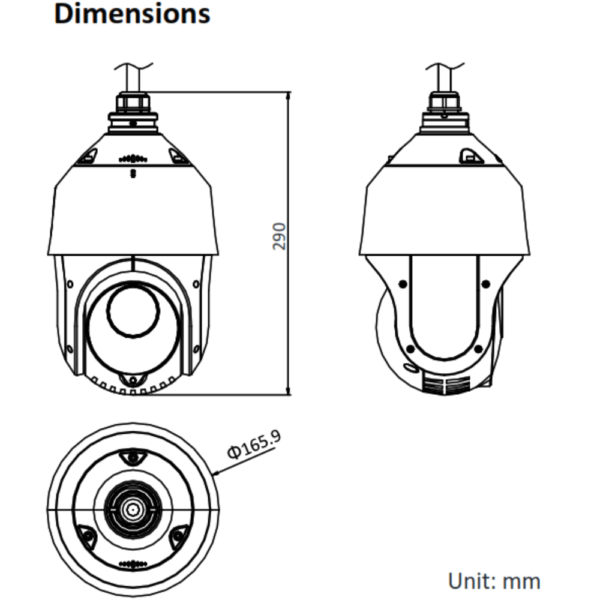

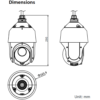







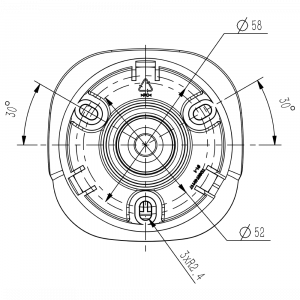

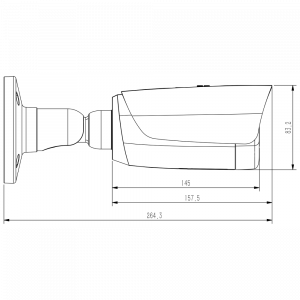

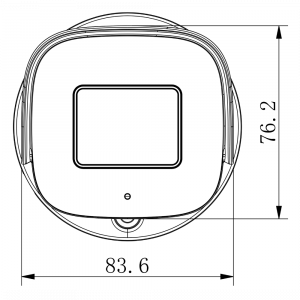





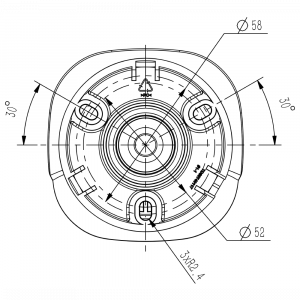






Reviews
There are no reviews yet.