IPC2325SB-DZK-I0 UNV 5MP HD Light Hunter IR VF Motorized Bullet Camera
IPC2325SB-DZK-I0 UNV 5MP HD Light Hunter IR VF Motorized Bullet Camera
Camera
-
- Sensor – 1/2.7″,5.0 megapixel, progressive scan, CMOS
- Lens – 2.7 ~ 13.5mm, AF automatic focusing and motorized zoom lens

- Angle of View (H) – 106.25°~ 30.42°
- Angle of View (V) – 56.36°~ 17.22°
- Angle of View (O) – 110.34°~34.18°
- Adjustment angle – Pan: 0° ~ 360°
- Shutter – Auto/Manual, 1 ~ 1/100000s
- Minimum Illumination – Colour: 0.002Lux (F1.2, AGC ON), 0Lux with IR on
- Day/Night – IR-cut filter with auto switch (ICR)
- Digital noise reduction – 2D/3D DNR
- S/N – >56 dB
- IR Range – Up to 50m (164ft) IR range
- Wavelength – 850nm
- IR On/Off Control – Auto/Manual
- Defog – Digital Defog
- WDR – 120dB
Video
-
- Video Compression – Ultra 265, H.265, H.264, MJPEG
- H.264 code profile – Baseline profile, Main profile, High profile
- Frame Rate
- Main Stream:5MP (2880*1620), Max 30fps; 4MP(2560*1440), Max 30fps; 3MP (2304*1296), Max 30fps; 1080P(1920*1080), Max 30fps;
- Sub Stream: 720P (1280*720), Max 30fps; D1 (720*576), Max 30fps; 640*360,Max 30fps; 2CIF(704*288), Max 30fps; CIF(352*288), Max 30fps;
- Third Stream: D1 (720*576), Max 30fps; 640*360,Max 30fps;2CIF(704*288), Max 30fps; CIF(352*288), Max 30fps;
- Video Bit Rate – 128 Kbps~16 Mbps
- OSD – Up to 8 OSDs
- Privacy Mask – Up to 4 areas
- ROI – Up to 8 areas
- Motion Detection – Up to 4 areas
Image
-
- White Balance – Auto/Outdoor/Fine Tune/Sodium Lamp/Locked/Auto2
- Digital Noise Reduction – 2D/3D DNR
- Smart IR – Supported
- Flip – Normal/Vertical/Horizontal/180°/90°Clockwise/90°Anti-clockwise
- Dewarping – N/A
- HLC – Supported
- BLC – Supported
Audio
-
- Audio Compression – G.711
- Two-way audio – Supported
- Suppression – Supported
- Sampling Rate – 8KHZ
Storage
-
- Edge Storage – Micro SD, up to 256GB
- Network Storage – ANR
Network
-
- Protocols – IPv4, IGMP, ICMP, ARP, TCP, UDP, DHCP, RTP, RTSP, RTCP, DNS, DDNS, NTP, FTP, UPnP, HTTP, HTTPS, SMTP, SSL, SNMP
- Compatible Integration – ONVIF (Profile S, Profile G, Profile T), API
- Client – EZStation, EZView, EZLive
- Web Browser – Plug-in required live view: IE9+, Chrome 41 and below, Firefox 52 and below Plug-in free live view: Chorme 57.0+, Firefox 58.0+, Edge 16+, Safari 11+
Interface
-
- Audio I/O – Input: impedance 35kΩ; amplitude 2V [p-p]; Output: impedance 600Ω; amplitude 2V [p-p]
- Alarm I/O – 1/1
- Network – 1 RJ45 10M/100M Base-TX Ethernet
Certifications
-
- Certifications – CE: EN 60950-1, UL: UL60950-1, FCC: FCC Part 15
General
-
- Power – DC 12V±25%, PoE (IEEE 802.3af), Power consumption: Max 8.0 W
- Dimensions (L × W × H) – 245 × 86 × 72mm (9.6” × 3.4” × 2.8”)
- Net Weight – 0.92kg (2.0lb)
- Material – Metal
- Working Environment – -30°C ~ 60°C (-22°F ~ 140°F), Humidity: ≤95% RH (non-condensing)
- Storage Environment – -30°C ~ 60°C (-22°F ~ 140°F), Humidity: ≤95% RH (non-condensing)
- Surge Protection – 6KV
- Ingress Protection – IP67
- Vandal Resistant – IK10
- Reset Button – N/A
IPC2325SB-DZK-I0 UNV 5MP HD Light Hunter IR VF Motorized Bullet Network Camera Isometric View – Left

IPC2325SB-DZK-I0 UNV 5MP HD Light Hunter IR VF Motorized Bullet Network Camera Front View

IPC2325SB-DZK-I0 UNV 5MP HD Light Hunter IR VF Motorized Bullet Network Camera Isometric View – Right

IPC2325SB-DZK-I0 UNV 5MP HD Light Hunter IR VF Motorized Bullet Network Camera Left View

IPC2325SB-DZK-I0 UNV 5MP HD Light Hunter IR VF Motorized Bullet Network Camera Isometric View – Left

IPC2325SB-DZK-I0 UNV 5MP HD Light Hunter IR VF Motorized Bullet Network Camera Dimensions

IPC2325SB-DZK-Io UNV 5MP HD Light Hunter IR VF Bullet Network Camera Accessories List

IPC2325SB-DZK-I0 UNV 5MP HD Light Hunter IR VF Bullet Network Camera Mounting Type

IPC2325SB-DZK-I0 UNV 5MP HD Light Hunter IR VF Bullet Network Camera
Additional Features
Video Compression
-
- Three options: H.265, H.264 and MJPEG.
Note:- Image Quality cannot be set when Video Compression is set to H.265 or H.264. When set to MJPEG, only three frame rates are available: 1, 3 and 5; and Bit Rate, I Frame Interval, Smoothing and U-Code cannot be set.
- The bit rate changes to the default when you change the setting between H.264 and H.265. The default bit rate for H.265 is half of that for H.264.
- Three options: H.265, H.264 and MJPEG.
Frame Rate
-
- Frame rate for encoding images. Unit: FPS (frame per second).
Note:- To ensure image quality, note that the frame rate should not be greater than the
reciprocal of shutter speed.
- To ensure image quality, note that the frame rate should not be greater than the
- Frame rate for encoding images. Unit: FPS (frame per second).
Bitrate Type
-
- CBR: Constant Bit Rate, which means that the camera transmits data at a constant
data rate. - VBR: Variable Bit Rate, which means that the camera adjusts the bit rate dynamically
according to image quality
- CBR: Constant Bit Rate, which means that the camera transmits data at a constant
Image Quality
-
- When Encoding Mode is VBR, you can move the slider to adjust quality level for images.
- Moving the slider toward Bit Rate decreases the bit rate and may affect image quality.
- Moving the slider toward Quality increases the bit rate and improves image quality.
I Frame Interval
-
- Interval at which an I frame is encoded. Normally, a shorter I frame interval offers better image quality but consumes more bandwidth.
GOP
-
- Group Of Pictures in MPEG video encoding. This parameter specifies the order in which
intra-frames (I frame) and inter-frames are arranged.
- Group Of Pictures in MPEG video encoding. This parameter specifies the order in which
SVC
-
- SVC (Scalable Video Coding) can reduce storage without compromising playback quality.
U-Code
-
- Basic Mode: The actual bit rate is around 3/4 of the set bit rate
- Advanced Mode: The actual bit rate is around 1/2 of the set bit rate.
Note:- When U-Code is enabled, video compression only supports H.264 and H.265. MJPEG is not supported.
- When U-Code is enabled, the capture mode does not support frame rates higher than 30.
Smoothing
-
- Set the extent of smoothing. Choosing Clear means disabling Smoothing. Moving the slider toward Smooth increases the level of smoothing but will affect image quality.
Note:- In a poor network environment, you can enable smoothing to get more fluent video.
- Set the extent of smoothing. Choosing Clear means disabling Smoothing. Moving the slider toward Smooth increases the level of smoothing but will affect image quality.
IPC2325SB-DZK-I0 UNV 5MP HD Light Hunter IR VF Bullet Network Camera
-
- BNC output supports NTSC and PAL.
NOTE!
-
- This function may vary with models. Only some camera models support the third stream. To determine if your camera supports this function, see the Web interface.
- After enabling the sub or third stream, modify the parameters as required. The parameters for the sub and third stream have the same meanings as that for the main stream.
IPC2325SB-DZK-I0 UNV 5MP HD Light Hunter IR VF Bullet Network Camera Preparation
-
- After you have completed the installation in accordance with the quick guide, connect the camera to power to start it. After the camera is started, you can access the camera from a PC client installed with a web browser or the client software EZStation. Internet Explorer (IE) is a recommended web browser. For more information about EZStation, refer to the EZStation User Manual. The following takes IE on a Microsoft Windows 7 operating system as an example.
- Check before login
- The camera is operating correctly.
- The network connection between the PC and the camera is normal.
- The PC is installed with Internet Explorer 10.0 or higher.
- (Optional) The resolution is set to 1440 x 900.
IPC2325SB-DZK-I0 UNV 5MP HD Light Hunter IR VF Bullet Network Camera

IPC2325SB-DZK-I0 UNV 5MP HD Light Hunter IR VF Bullet Network Camera, 5MP, Light Hunter technology, IK10 vandal resistant, IP67 protection
Product SKU: IPC2325SB-DZK-I0 UNV
Product Brand: UNV Uniview
Product Currency: AUD
Price Valid Until: 2021-09-30
Product In-Stock: InStock
4.5
Table of Contents





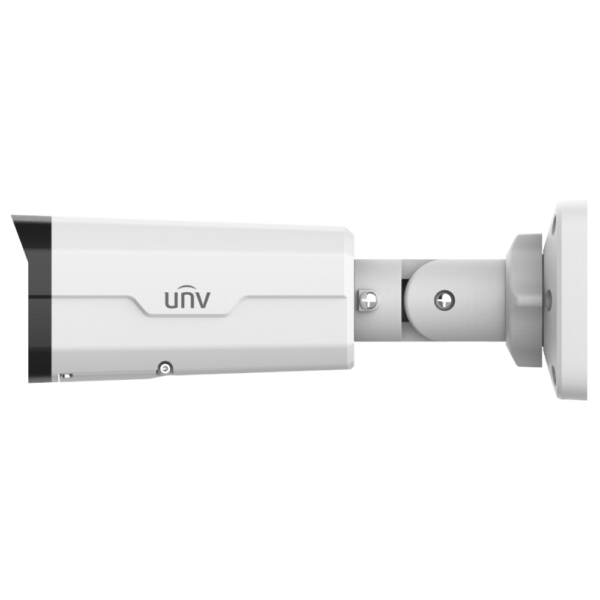



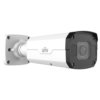





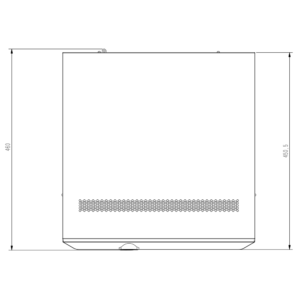

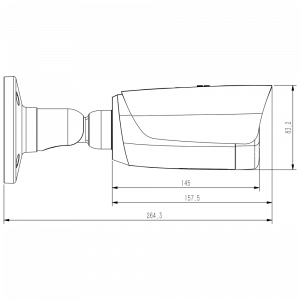







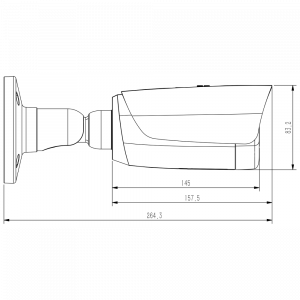

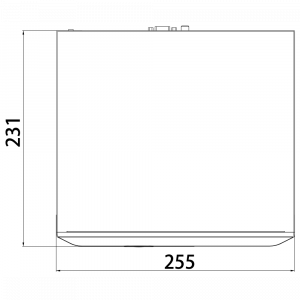



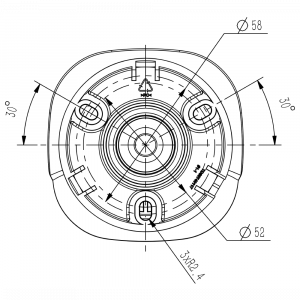

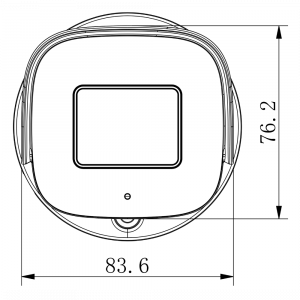

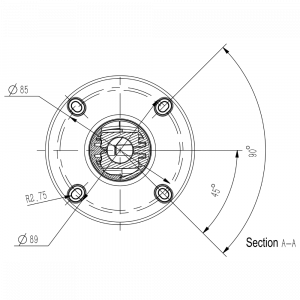
Reviews
There are no reviews yet.