UNV IPC3618SB-ADF28KM-I0 8MP HD IR Fixed Eyeball Network Camera
Camera
-
- Sensor – 1/2.7″, 8.0 megapixel, progressive scan, CMOS
- Lens – [email protected]; [email protected]

- Angle of view(H) – 112.4°(2.8mm), 86.5°(4.0mm)
- Angle of View (V) – 60.1°(2.8mm), 44.1°(4.0mm)
- Angle of View (O) – 146.1°(2.8mm), 112.5°(4.0mm)
- Adjustment angle – Pan: 0° ~ 360°; Tilt: 0° ~ 80°; Rotate: 0° ~ 360°
- Shutter – Auto/Manual, 1 ~ 1/100000s
- Minimum Illumination – Colour: 0.01Lux (F1.6, AGC ON); 0Lux with IR on
- Day/Night – IR-cut filter with auto switch (ICR)
- Digital Noise Reduction – 2D/3D DNR
- S/N – >56dB
- IR Range – Up to 30m (98ft) IR range
- Wavelength – 850nm
- IR On/Off Control – Auto/Manual
- Defog – Digital Defog
- WDR – 120dB
Video
-
- Video Compression – Ultra 265, H.265, H.264, MJPEG
- H.264 code profile – Baseline profile, Main profile, High profile
- Frame Rate:
- Main Stream: 8MP (3840*2160), Max 20fps; 5MP (3072*1728), Max 30fps; 4MP (2560*1440), Max 30fps; 1080P
(1920*1080), Max 30fps - Sub Stream: 1080P (1920*1080), Max 30fps;720P (1280*720), Max 30fps; D1 (720*576), Max 30fps; 640*360,Max 30fps;
2CIF(704*288), Max 30fps; CIF(352*288), Max 30fps; - Third Stream: D1 (720*576), Max 30fps; 640*360,Max 30fps; 2CIF(704*288), Max 30fps; CIF(352*288), Max 30fps;
- Main Stream: 8MP (3840*2160), Max 20fps; 5MP (3072*1728), Max 30fps; 4MP (2560*1440), Max 30fps; 1080P
- Video Bit Rate – 128 Kbps~16 Mbps
- OSD – Up to 8 OSDs
- Privacy Mask – Up to 4 areas
- ROI – Up to 8 areas
- Motion Detection – Up to 4 areas
Image
-
- White Balance – Auto/Outdoor/Fine Tune/Sodium Lamp/Locked/Auto2
- Smart IR – Support
- Flip – Normal/Vertical/Horizontal/180°/90°Clockwise/90°Anti-clockwise
- Dewarping – Supported
- HLC – Supported
- BLC – Supported
Audio
-
- Audio Compression – G.711
- Suppression – Supported
- Sampling Rate – 8KHZ
Storage
-
- Edge Storage – Micro SD, up to 256 GB
- Network Storage – ANR
Network
-
- Protocols – IPv4, IGMP, ICMP, ARP, TCP, UDP, DHCP, RTP, RTSP, RTCP, DNS, DDNS, NTP, FTP, UPnP, HTTP, HTTPS, SMTP, SSL, SNMP
- Compatible Integration – ONVIF (Profile S, Profile G, Profile T), API
- Client – EZStation, EZView, EZLive
- Web Browser – Plug-in required live view: IE9+, Chrome 41 and below, Firefox 52 and below; Plug-in free live view: Chorme 57.0+, Firefox 58.0+, Edge 16+, Safari 11+
Interface
-
- Network – 1 RJ45 10M/100M Base – TX Ethernet
- Built-in Mic – Supported
Certifications
-
- Certifications – CE: EN 60950-1; UL: UL60950-1; FCC: FCC Part 15
General
-
- Power – DC 12V±25%, PoE (IEEE 802.3af); Power consumption: Max 5.0W
- Dimensions (Ø x H) – Φ110.5 x 94.1mm (Φ4.4” x 3.7”)
- Net Weight – 0.44kg (0.93lb)
- Material – Metal
- Operating Conditions – -30°C ~ 60°C (-22°F ~ 140°F), Humidity: ≤95% RH (non-condensing)
- Storage Environment – -30°C ~ 60°C (-22°F ~ 140°F), Humidity: ≤95% RH (non-condensing)
- Surge Protection – 2KV
- Ingress Protection – IP67
- Reset Button – N/A
UNV IPC3618SB-ADF28KM-I0 8MP HD IR Fixed Eyeball Network Camera – Isometric View

UNV IPC3618SB-ADF28KM-I0 8MP HD IR Fixed Eyeball Network Camera – Dimensions

UNV IPC3618SB-ADF28KM-I0 8MP HD IR Fixed Eyeball Network Camera – Accessories

UNV IPC3618SB-ADF28KM-I0 8MP HD IR Fixed Eyeball Network Camera – Mounting Type

Additional Information
Logging In to the Web Interface
-
- The default static IP address of the camera is 192.168.1.13, and the default subnet mask is 255.255.255.0.
DHCP is turned on by default. If a DHCP server is used in the network, the IP address of your camera may
be assigned dynamically, and you need to use the correct IP address to log in. Use the EZStation client to
view the dynamic IP address of your camera. - The following takes IE as an example to describe the login procedure.
1. Browse to the login page by entering the correct IP address of your camera in the address bar. - 2.If you log in for the first time, follow system prompts and install the ActiveX. You need to close your
- browser to complete the installation.
- NOTE!
- To manually load the ActiveX, type http://IP address/ActiveX/Setup.exe in the address bar and press Enter.
- The default password is used for your first login. To ensure account security, please change the password after your first login. You are recommended to set a strong password (no less than eight characters).
- The camera protects itself from illegal access by limiting the number of failed login attempts. If login fails six times consecutively, the camera locks automatically for ten minutes.
- 3. Enter the username and password, and then click Login. For the first login, use the default username “admin” and password “123456”.
- If you log in with Live View selected, live video will be displayed when you are logged in. Otherwise, you need to start live video manually in the live view window.
- If you log in with Save Password selected, you do not need to enter the password each time when you log in. To ensure security, you are not advised to select Save Password.
- To clear the Username and Password text boxes and the Save Password check box, click Reset.
- The default static IP address of the camera is 192.168.1.13, and the default subnet mask is 255.255.255.0.
UNV IPC3618SB-ADF28KM-I0 8MP HD IR Fixed Eyeball Network Camera

UNV IPC3618SB-ADF28KM-I0 8MP HD IR Fixed Eyeball Network Camera, IR 30m Ultra 265, H.265, H.264, MJPEG, Built-in Mic,IP67 protection
Product SKU: UNV IPC3618SB-ADF28KM-I0
Product Brand: UNV Uniview
Product Currency: AUD
Price Valid Until: 2021-09-30
Product In-Stock: InStock
5
Table of Contents





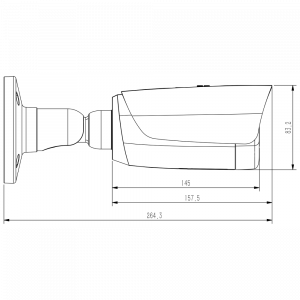



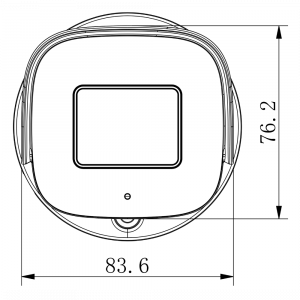

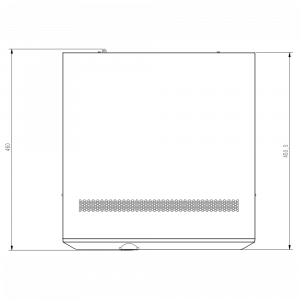

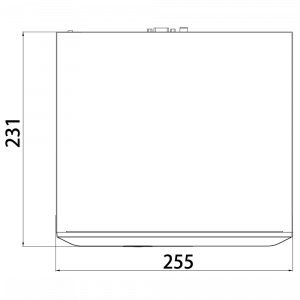

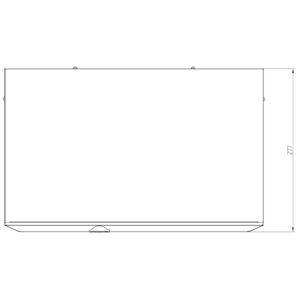



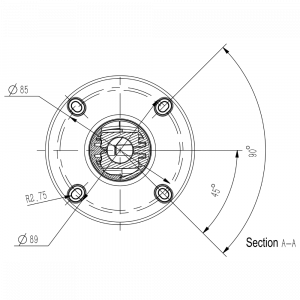

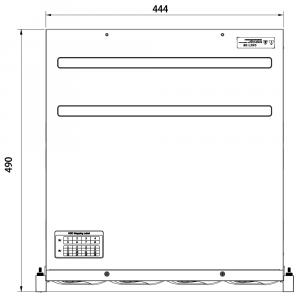




Reviews
There are no reviews yet.