Aiphone IX-DVF IP Direct Video Door Station, IX Series
Specifications
-
- Power source – Power-over-Ethernet(IEEE 802.3af/at Class 0)/ 24V DC External power supply
- Current consumption
- Power-over-Ethernet
- Standby – 72mA/Standby with continuous recording: 77mA
- Maximum – 155mA
- 24V DC External power supply
Standby: 130mA/Standby with continuous recording: 140mA
Maximum: 300mA - Type of communication – Hands-free: automatic voice switching
- Camera – 1/3″ color CMOS SXVGA 1280 x 960(approx. 1,200,000 pixels)
- Minimum illumination – 5 lux
- LAN – Ethernet (10BASE-T, 100BASE-TX), MDI(Auto MDI/MDI-X)
- Audio codec – G.711(μ-law, А-law)、G.722
- Video codec – H.264/AVC, Motion JPEG
- Protocol – IPv4, IPv6, TCP, UDP, SIP, HTTP, HTTPS, RTSP, RTP, RTCP, IGMP, MLD, SMTP, FTP, DHCP, NTP, DNS
- Encryption method – TLS1.0, TLS1.1, TLS1.2
- Packet delivery – Unicast, Multicast
- Number of called stations – 20 stations
- Ambient temperature – -40~+60℃ (-40~+140°F)
- Mounting – Flush wall-mount
- Material – Front panel: stainless steel / Unit case: self-extinguishing ABS resin
- Unit color ・ Finish – Front panel: stainless steel, vertical hair-line processed
- Weight – Unit: approx.1.2kg (2.7 lbs) / Box: approx.690g (1.53 lbs)
- IP rating – IP65
- IK rating – IK08
- Remarks – ONVIF Profile S support



Additional Information
Restrictions
-
- A PoE-compatible switch must be used as the switch (hub) for station connection.
- Video door station‘s ONVIF video system can only be accessed by one 3rd party product at a time. Multiple simultaneous connections not possible.
- A computer is required to make system settings. IX system can be configured in one of the two methods, “IX Support Tool” application or
Web browser. Once the system has been configured through a browser, the settings cannot be transferred to IX Support Tool. The IX Support Tool is recommended for system settings management. - Do not cover the moisture escape holes with caulking seals.
- This station is exclusively used with IX Series Master stations.
- While updating the System settings, stations unavailable.
- Avoid installing This station in the following locations;

Restrictions About The Network
-
- Connection cannot be made over the Internet (global IP network).
- We do not recommend using a wireless LAN as it may not operate correctly due to security issues or communication speed delays.
- The procedures used for making network settings differ depending on the availability of automatic IP address assignment through DHCP or stateless automatic setup.
- For IPv4 Address with DHCP, due to the architecture of the IX system, DHCP configuration is only recommended for network environments utilizing managed (static) IP address leasing.
- For stateless IPv6 Address, do not change the prefix of the device so that it cannot transmit Router Advertisement (RA).
- For IPv6 Address with DHCP, due to the architecture of the IX system, DHCP configuration is only recommended for network environments utilizing managed (static) IP address leasing. The DUID of the device: 00030001 + MAC address
- Depending on the network environment and computer, prior arrangements and setup operations involving the network administrator might be necessary.
- Download the Settings data and store it at a safe location. Otherwise, it may become impossible to restore the settings after fixing a failure. Make sure not to use duplicate file names when saving data.
- Depending on the network environment, operation delay might occur.
- Some time might be required for picture transmission or paging over a network.
- Depending on the network environment or other factors, audio or video dropout, delays, lower frame rates, or other loss of correct operation might occur.
- The protocols used by this system must be supported. IPv4, IPv6, TCP, UDP, SIP, HTTP, HTTPS, RTSP, RTP, RTCP, IGMP, MLD, SMTP, FTP, DHCP, NTP, DNS
- The network bandwidth required by each device when communicating are as follows. G.711・G.722:64kbps x 2(in communication), 64kbps x stations (on page) H.264:64kbps – 2048kbps
- IPv4 and IPv6 cannot be mixed in the same system.
- When using multicasting for web-setup network-camera searches, video, or audio, use in an environment that does not reject IGMPv3 or MLDv2.
- Functions
- Calling – Group Call: Make an outgoing call to all stations that belong to the selected group. Contact input call: Make an outgoing call to all stations that belong to the selected Contact input call group.
- Response function – Call response: When receiving a call, respond using Call button. (Requires setup.)
- Audio or video recording function – Audio or video recording: Record audio of call and video from camera to a microSD card at the start of or during a call. Audio or video playback: Play an audio or video recording saved to a microSD card on a computer.
- Paging – Receive a page
- Others – Send e-mails: E-mails can be sent to pre-registered e-mail addresses when triggering events occur. Transmitting video through ONVIF: View Video from Door Station camera with a 3rd party product supporting the ONVIF specification. Schedule-linked message: Play message data following a preset schedule.


Aiphone IX-DVF IP Direct Video Door Station, IX Series

Aiphone IX-DVF IP Direct Video Door Station, IX Series

Aiphone IX-DVF IP Direct Video Door Station, IX Series
Product SKU: Aiphone IX-DVF IP Direct Video Door Station, IX Series
Product Brand: Aiphone
Product Currency: AUD
Product Price: 1188
Product In-Stock: InStock
5
Table of Contents

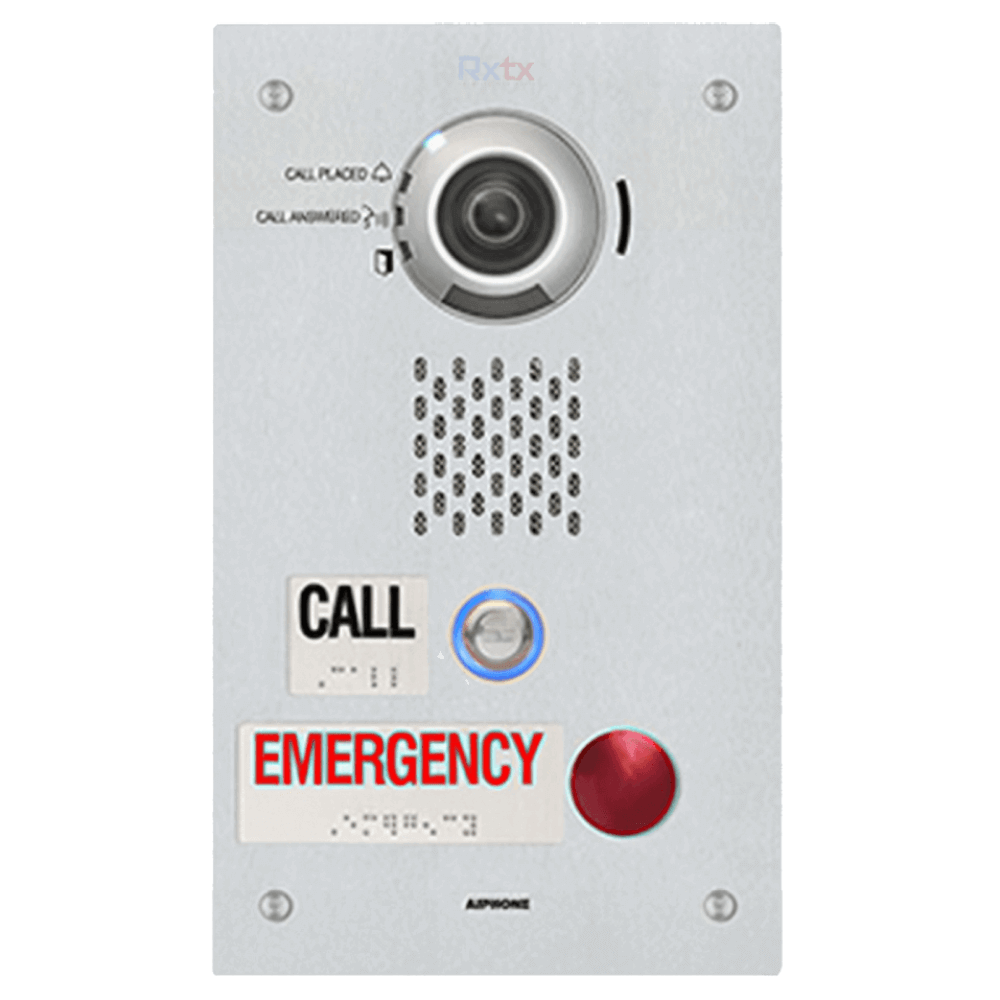


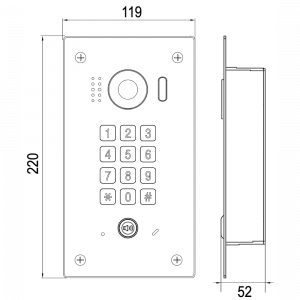

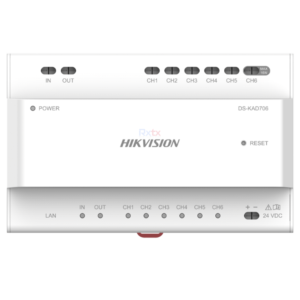






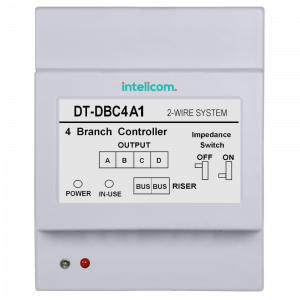
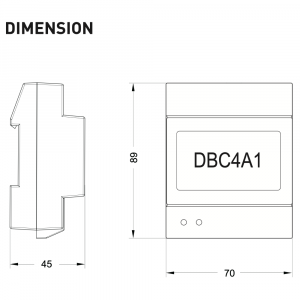



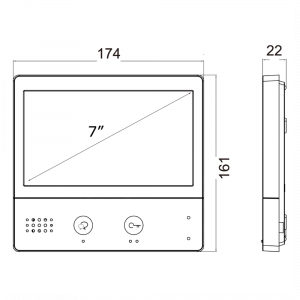

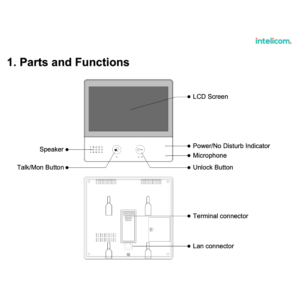
Reviews
There are no reviews yet.